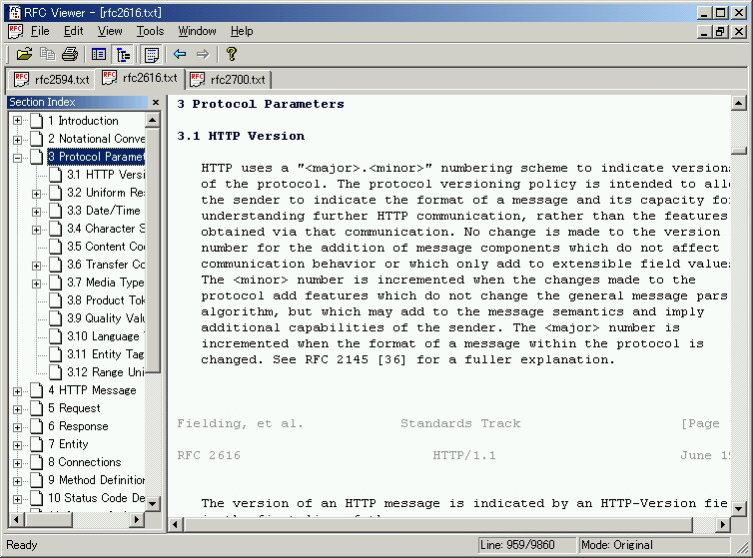RFC Viewer 1.41
Free Trial Version
Publisher Description
RFC Viewer is a powerful RFC browsing utility for networking program and protocol developers. It parses the original RFC file, and generates a section directory tree as well as a page index for content browsing. Users can select to view original RFC document, or to hide each page's header and footer. Other features include section titles highlighting, multiple RFC documents viewing concurrently, and colorful RFC document printing.
RFC Viewer is the first full-featured RFC viewing utility and also the only one in the world until now . Previously, when develop a network protocol program, you have to browse the RFC documents for reference with notepad or other common editors through the whole developing period. But a RFC document is organized by a section architecture, and common editors can't recognize and highlight sections. Therefore, it is very hard and inconvenient to read RFC documents. Now, with the emergence of RFC Viewer, things are different. You can easily read and print RFC documents, as well as browse them with section directory. It will accelerate your developing substantially.
Features:
* Browse RFC documents with section directory trees.
* Section titles highlighting.
* Hide the original header and footer of RFC documents.
* Color Print Print preview.
* Speedy. The speed it analyzes and parses a RFC document is so fast that a RFC file can be read in, analyzed, directory generated and ready for browsing within 3 second according to our test.
* View multiple documents concurrently.
*
About RFC Viewer
RFC Viewer is a free trial software published in the Components & Libraries list of programs, part of Development.
This Components & Libraries program is available in English. It was last updated on 05 March, 2024. RFC Viewer is compatible with the following operating systems: Windows.
The company that develops RFC Viewer is EffeTech Sniffer. The latest version released by its developer is 1.41. This version was rated by 1 users of our site and has an average rating of 3.0.
The download we have available for RFC Viewer has a file size of . Just click the green Download button above to start the downloading process. The program is listed on our website since 2006-09-03 and was downloaded 486 times. We have already checked if the download link is safe, however for your own protection we recommend that you scan the downloaded software with your antivirus. Your antivirus may detect the RFC Viewer as malware if the download link is broken.
How to install RFC Viewer on your Windows device:
- Click on the Download button on our website. This will start the download from the website of the developer.
- Once the RFC Viewer is downloaded click on it to start the setup process (assuming you are on a desktop computer).
- When the installation is finished you should be able to see and run the program.